1) Scroll down to the bottom of the blog and take the quiz to give yourself an idea of what you can do already.
2) Look at the top of Project Blog's side bar and review the What You Need to Know to Blog at the very top right hand of the page.
3) Look at the Archive list in the Sidebar. Read sections, watch videos and listen to podcasts within the blog related to what you want to learn.
4) Add a comment or two to a section/posting you read and whether it was helpful, not helpful and needs change or additions.
5)Take the quiz at the bottom of the page for the second time and leave comments about how you performed and links to your own blog.
Thursday
Friday
My First Blog Post - Start your Blog Lesson Here
Now what does my blog mean to me? What do I want to do?
Educational - for me, for others?
Business - Promoting my products or myself?
Entertainment - A collection of my favorite songs and videos?
All of the above?
You're blog can be all of these in one.
It can be private or public.
It can be WHATEVER YOU WANT IT TO BE
Building a Blogger Blog Tutorial -
Blogger.
Adding Hyperlinks -
Under the tab Posting and Edit Posts, add a hyperlink by 1)Highlighting the text you want linked to another web site. 2) Select in "Insert Link Button," mouse rollover various edit posts images to verify the button. 3) Go back to web site that is in another tab or browser. Copy the http address. Go back to Edit Posts, paste information in pop up window of "Insert Link Button." I actually copy the link address first and then I start with task no. 1 with highlighting the text in my post.
Adding Pictures -
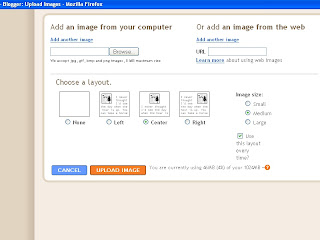
You images can start adding images by selecting the images icon in your New Post toolbar. Like the Insert Link button, there is one for Add Image. Once the window pops up, you can upload pictures from your hard drive or add a link to the location of the image you like. For example, if you are on a picture online, you can right click on the Image and select Copy Image Location. You can add more than one image at a time in the blogger program.
Podcasts -
Your blog can include podcasts you've created.
I have created an account on www.podomatic.com where I uploaded the sound file I saved from using the Audacity program. Project Blog - Let's get started blogging with a purpose
Podcasts are just one of many things you can add to your blog.
I created it by downloading a program called Audacity and using a headphone set. Podomatic has a program online to use as your recorder, but I found it didn't work well when I tried it. My headset is is by GigaWare and I got it at RadioShack. This one has random and inconvenient muting issues when I'm using it, so research your headset on sites like newegg.com or cnet.com before you purchase.
Educational - for me, for others?
Business - Promoting my products or myself?
Entertainment - A collection of my favorite songs and videos?
All of the above?
You're blog can be all of these in one.
It can be private or public.
It can be WHATEVER YOU WANT IT TO BE
Building a Blogger Blog Tutorial -
Blogger.
Adding Hyperlinks -
Under the tab Posting and Edit Posts, add a hyperlink by 1)Highlighting the text you want linked to another web site. 2) Select in "Insert Link Button," mouse rollover various edit posts images to verify the button. 3) Go back to web site that is in another tab or browser. Copy the http address. Go back to Edit Posts, paste information in pop up window of "Insert Link Button." I actually copy the link address first and then I start with task no. 1 with highlighting the text in my post.
Adding Pictures -
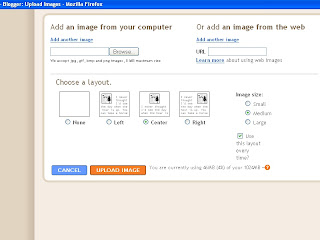
You images can start adding images by selecting the images icon in your New Post toolbar. Like the Insert Link button, there is one for Add Image. Once the window pops up, you can upload pictures from your hard drive or add a link to the location of the image you like. For example, if you are on a picture online, you can right click on the Image and select Copy Image Location. You can add more than one image at a time in the blogger program.
Podcasts -
Your blog can include podcasts you've created.
I have created an account on www.podomatic.com where I uploaded the sound file I saved from using the Audacity program. Project Blog - Let's get started blogging with a purpose
Podcasts are just one of many things you can add to your blog.
I created it by downloading a program called Audacity and using a headphone set. Podomatic has a program online to use as your recorder, but I found it didn't work well when I tried it. My headset is is by GigaWare and I got it at RadioShack. This one has random and inconvenient muting issues when I'm using it, so research your headset on sites like newegg.com or cnet.com before you purchase.
Adding Embedding
What you see before you is an embedded link. What that means is that the site Slideshare.com like many others like youtube, where I uploaded my document allows me to share the document with everyone, on their site and on mine. By copy and pasting the embedded code, it shows up in my blog clearly and very easily.
Thursday
Making your blog your own, deciding how to blog.

OR

AND CAN YOU REALLY...
Visit Blog 365
?
No matter. I find for the beginning blogger the best method is...
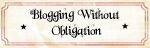
There were a couple of questions raised to me that I thought would be great to add to the blog. The first question, will I reverse the format of the blog in order to make each lesson consecutive as you scroll down? And the second was, how much devotion must be given to a blog once it's up, especially when there are so many other things going on in life.
For the first question, in order to really understand how a blog automatically works, it's best to keep it in the format it naturally forms. When I land on a blog that I don't know much about the person or why they started blogging, I open their archives and I go to their first few entries. It's like digging up information I'd like to know. What I've done instead is reverse my Archive, an option easily done by editing the Archives options under Settings. This way, you can easily see where I started, and where I am now.
On blogging every day, maintaining a blog can seem like a chore if you really aren't into daily journaling. That's why many sites that reach numerous people have more than one person posting and they all are responsible for their day(s) to post. And for lucky bloggers, there is financial incentive to blog every day. But as you can see in this article by Eric Kintz below, it really isn't necessary. I, personally, don't think that blogging daily and sharing other people's posts and general information is clogging space. I believe that on days you're not coming up with original content, there sharing something interesting from somewhere else isn't awful. I found it interesting so why not share? That idea doesn't vibe well with the general online community of sharing information. And since visuals are so much easier than original text, I take that time I need with family and life and just add visual content instead.
And would you know Eric Kintz and this article if I didn't repost and link to it? Some may, most won't.
In Project Blog Episode 3 I talk about PayPer Post so I thought I'd share the link. I also talked about a great educational link that teaches chemistry using a multimedia presentations. Thanks, Justine, for the link to The ChemCollective.
Why Blog Post Frequency Does Not Matter Anymore
Eric Kintz
"Thou shall post every day” is the most fundamental and most well known principle of blogging....
Every new blogger is warned about “the” ultimate rule and is confronted with the pressure of a day going by with no new post. Every one has in mind the examples of successful bloggers, like Robert Scoble at Microsoft, who post several times a day. Daily posting shows that you are serious about blogging, generates traffic and drives reader loyalty, as readers come back daily to check your new posts. You cannot be successful if you do not go by the rule, right? RIGHT?
Wrong. Daily posts are a legacy of a Web 1.0 mindset and early Web 2.0 days (meaning 12 months ago!). The pressure around posting frequency will ultimately become a significant barrier to the maturity of blogging. Here are 10 reasons why...
Read more here.
Kintz, Eric (2006). Why Blog Posting Frequency Doesn’t Matter Anymore. Retrieved February 17, 2008 from Marketing Profs Daily Fix Blog website: http://www.mpdailyfix.com/2006/06/w_why_blog_post_frequency_does.html
Goodle AdWords, Advertise and Analyze

This tool will bring people to your blog and also it will help you track who comes for a visit.
You can create online, print or radio advertisements. Even if you don't want to advertise, but you want to know statistics on your site it is all possible. You will get details like how many visitors you've had to what keywords they typed in to find your blog by using the Analytics tab. Add your site and then copy and paste the embedding into your blog.
The best place to add it is in the side bar over there to the right. If you are logged into your site, you can just click the little edit button at the bottom right of the box of information. OR, you can go to the top right of the page and click Customize. The customize button will take you to all the things you can edit about the look and information on your blog site. Place your embedding where you would like it to be. If you copy and paste properly, it will be hidden and it won't show up on your page.
Wednesday
AdSense to make cents.

Project Blog
Give it a listen!
Project Blog - A little advice on Google AdSense
Now, take a visit to AdSense for yourself here.
Saturday
The next generation of presentations and blogging, so they say.

I've yet to prove anything, but I've found great video online that links back to this site so I did some exploring. I'm now just attempting to venture into building presentations with voice overs by really pushing the way I use Microsoft Powerpoint to another level, so video blogging is a step I'm not ready to take myself. But adding voice to presentation, yes, I'm trying that. On my quest to understanding more about adding informational presentations with audio and videos to my blog - or the web in general - I ran into blip.tv. blip.tv is a video sharing service with a serious focus on video blogging and podcasting. With blip.tv you can easily upload video and share it with the world, according to their site.
The world is changing as it becomes easier for people to produce great content. We focus on shows — the kind of stuff you might find on television but don't.
Thursday
A great book on educational web tools like a Blog.
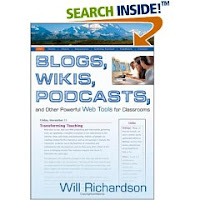
This week's episode discusses key issues on safety when it comes to blogging for yourself and your students and how using Google Adwords' Analytics can help you see what exactly people are coming to your site for. What readers are reading versus what you think they are reading can be fascinatingly different things. Next conversation will be learning about some of the top blogs online and more about The Generator Blog, see the side bar for a link.
Project Blog podcast
Give it a listen!
Project Blog - Checking out Will Richardson's Blogs, Wikis and Podcasts
Enjoy!
Saturday
Friday
Popular Blogs
Technorati shows you what blogs are viewed and tagged as favorites. Most are technology or political related blogs. But the Best of Blogs is one award that showcases other bloggers of different interests.
Best of Blogs gives non-technology related blogs a chance to shine.
Adding Labels for this post (you'll see this at the bottom right of your New Post box) is also called adding tags. It organizes your posts for search engines so that your post comes up when someone types in the tag. I find that untagged post still make it into Google searches, but it is a great way to organize your blog posts. If you or someone submits our blog to a contest, then a better organized blog will give you an idea what subjects are your blog's strongest and most written about.
Best of Blogs gives non-technology related blogs a chance to shine.
Adding Labels for this post (you'll see this at the bottom right of your New Post box) is also called adding tags. It organizes your posts for search engines so that your post comes up when someone types in the tag. I find that untagged post still make it into Google searches, but it is a great way to organize your blog posts. If you or someone submits our blog to a contest, then a better organized blog will give you an idea what subjects are your blog's strongest and most written about.
Tuesday
Can You Build Your Own Blog?
Take this 12 question quiz to see how much you've learned from Project Blog.
Take my online quiz
Take my online quiz
Subscribe to:
Posts (Atom)

